亚马逊将在 5.16.7 版本固件中移除 Kindle 生字注音功能
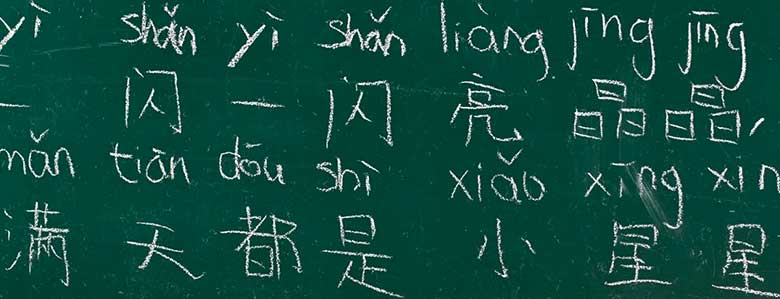
近日书伴交流群网友“H W”收到了亚马逊 Kindle 团队发来的一封邮件,信中告知,在未来几周内发布的 5.16.7 版本固件,将不再支持 Kindle 设备在汉字上方显示拼音注音的功能。
亚马逊是在 2016 年 12 月发布 5.8.7 版本固件时为 Kindle 添加的生字注音功能,这也是当时 Kindle 迎合中国市场一项举措,为中国区用户量身定制的一项功能。随着 Kindle 结束在华业务,不论出于市场需求还是维护成本的考虑,类似的本地化功能都大概率会被砍掉。
尊敬的 Kindle 顾客
感谢您成为尊贵的 Kindle 用户。在未来几周内,在运行软件版本 5.16.7 或更高版本的 Kindle、Kindle Scribe、Kindle Paperwhite 和 Kindle Oasis 设备上,我们将不再支持在中文书籍的汉字上方显示拼音注音。尽管位于 Aa 菜单中“更多”选项卡下的拼音选项将不再可用,但您在这些设备上阅读中文书籍的能力将不会受到其他方面的影响。如果你之前已经开启了拼音注音,它们将不再显示。
您仍能按照以下步骤利用内置的智能查找功能查询单个汉字的拼音注音:
- 确保您下载了中文字典。为了添加字典,确保您的 Kindle 已连接网络,打开 Kindle 设备上的图书馆,滚屏直至看到“字典”收藏夹,然后点击下载你所选择的中文字典。
- 打开中文书籍并长按您要查看注音的字符。
- 在出现的字典卡片底部点击字典名称并选择中文字典。
如果您有任何疑问,请联系我们的客服服务团队。
致敬
Kindle 团队
Dear Kindle Customer
Thank you for being a valued Kindle customer. In the coming weeks, we will no longer support pinyin pronunciation guides shown above Chinese characters in Chinese language books on Kindle, Kindle Scribe, Kindle Paperwhite, and Kindle Oasis devices running software version 5.16.7 and newer. Your ability to read Chinese language books on these devices will not otherwise be affected, though the pinyin option will no longer be available under the “More” tab in the Aa menu. If you previously had the pinyin pronunciation guides enabled, they will no longer be displayed.
You can still look up the pinyin pronunciation for individual Chinese characters using the built-in Smart Lookup feature. To do so, follow there steps:
- Make sure you have a Chinese dictionary downloaded. In order to add a dictionary, ensure your Kindle is connected to the internet, open the Library on your Kindle device, scroll until you see the “Dictionaries” collection, and then tap to download your Chinese language dictionary of choice.
- Open a Chinese language book and long tap on the character you want to look up the pronunciation for.
- Tap the dictionary name at the bottom of the dictionary card that appears and select a Chinese language dictionary.
If you have any questions, please contact our Customer Service team.
Regards,
The Kindle team
如果你仍有生字注音的需求,除了亚马逊在信中提到的有些勉强的替代方案,还可以考虑通过修改电子书文件为汉字添加拼音的方式实现,虽没有原生功能那样便利,但聊胜于无。
© 「书伴」原创文章,转载请注明出处及原文链接:https://bookfere.com/post/1088.html
“Kindle新闻”相关阅读
- [2018.06.14] Kindle X 咪咕版固件升级至 5.7.2.3
- 亚马逊第一款电子墨水平板电脑 Kindle Scribe 深度测评
- [2024.08.23] Kindle 阅读器固件升级至 5.16.21
- 升级后的 558 入门版 Kindle 都有哪些改进
- 亚马逊已经成为美国电子书大战的赢家?
- [2023.10.04] Kindle 阅读器固件升级至 5.16.3.1
- [2019.07.24] Kindle X 咪咕版固件升级至 5.7.2.7
- [2023.02.27] Kindle Scribe 固件升级至 5.16.1.2
- Kindle 为何如此耐用?亚马逊硬件测试工程师独家为你揭秘
- 美国流浪汉爱读书,好心人受感动送其 Kindle
- 亚马逊 Kindle Colorsoft 屏幕显示质量堪忧遭用户差评
- Kindle Voyage (KV) 首次更新固件版本 5.6.1
- Kindle 阅读器 5.7.2 固件新特性体验评测报告
- 再续经典!第三代 Kindle Paperwhite 评测
- 给 Kindle 一个家?亚马逊或将开设一家实体书店

5.16.7没有拼音了,怎么能把这个功能去掉呢,看的书籍中生僻字太多怎么办啊!!!各位大佬有没有办法呢;
拼音什么时候能回来?
大意了自动升级到5.16.7啦,没有想要的拼音了,我的拼音、拼音、拼音,我要拼音回来;你快回来;
可不可以用带拼音的字体实现生字注音功能呢?
对准确度要求不高可以,但是想要确保多音字的准确性就不行了。
已经升级,没有去除这个功能
谢谢,那就不升级了。
您好,请问您现在kindle的生字注音功能还能正常使用吗?
我越狱后降级到5.16.6以后绑定中亚账户失败,绑定美亚账户依旧没有生字注音功能。
5.16.7以后还会有越狱吗?没脑子一下子升级了,也退不回去了